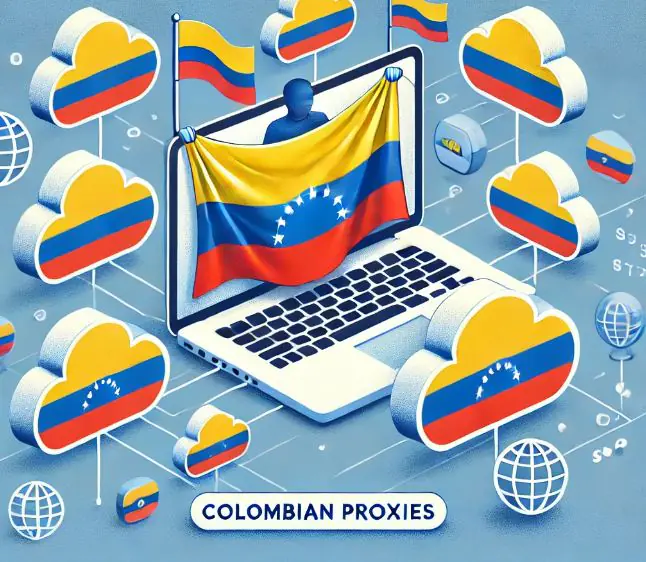Video Editing Guide: Avoid These Mistakes on Your Next Project
Have you set your feet in video making? You can create great content by yourself. By getting the essential equipment and learning a few things, you will be ready to begin filming. When you are new to video creation, mistakes are common. However, even those with experience make mistakes.
Never fail to try out. While mistakes in content creation are there, they should not discourage you. Among video-making steps, you are likely to miss some steps in editing. And with poorly edited content, performance will not be that pleasing.
If you have taken the best footage, you can learn the art of editing to fix common mistakes likely to occur as you edit your videos. But you will need an online video editor you can trust to make the editing process easier. Once you perfect editing and refine your content, your audience will keep asking for more from you.
By learning video editing mistakes, it can be easier to avoid them. And this article guides you through significant errors you should be aware of as you create videos. If you can avoid them, you can be sure to make the masterpiece you have been waiting to actualize.
Common Video Editing Mistakes You Should Avoid
Poor Audio MIX in Your Video
Never ignore the power of audio in your videos. Audios can be the quicker attention capturing element in your film. Good content will always have audio clips, voice, and music. As an editor, you make music tracks overpower other tracks in your videos. That is a mistake that can turn down your viewers.
When working on the post-production stage, you can avoid audio errors by making sure the voice blends with music. All your background music needs to be kept in the background. Music in your videos should not interfere with your film’s sound effects. And that should not be a big challenge because the best online video editor software can help keep everything in check.
Also, when adding sound effects, it has to make sense. Otherwise, it will mess up a good video content. Besides, you should avoid having an unnecessary sound that can distract your audience while watching.
Incomplete Transition
Perfect scene transitions will ensure your viewers stick to your video. Do not keep the transition length longer than the previous clip as you edit your footage. When the playing clip ends and transitions longer, your viewers will see a dark screen. And that takes away the action of your audience.
To eliminate the transition error, get an online video editing tool that helps to bring a more refined touch to every section of your video. Also, you may adjust transition time to avoid incomplete transition. And before you rest after editing, confirm whether your video transitions match the feel of the whole video.
Not Having a Story
You do not create videos just for the sake. Video creation is an investment that will cost you, and your content should be watched. And to have your audience stick to watch, include something to pull them from the start. That is what you need to have a story in your content.
While missing a story in your content can be costly, avoid a complex plot. Storytelling has a unique way of attracting an audience to watch. So, never fail to tell a story. It can be a story about your brand or even a personal story. But ensure it has relevance to the message you intend to put across through your videos.
Avoid Too Much Footage
While shooting, you are likely to collect a lot of information. That is helpful for editing. But simply because you have a ton of footage, you do not have to use the whole of it. Using too much footage can make you produce longer and boring content. And that has the potential to discourage your viewers.
Apart from that, much footage may mess with an essential thing like pacing. To cut it all out and produce quality content, employ the service of the best online video editor. The tool helps remove or add any part of the footage that makes your film better.
Inconsistent Graphics
You do not have to be a graphic designer to create videos with finer graphics. As you edit your footage, maintaining consistency in fonts, colors, and texts throughout your video makes it look professional. Avoid mixing colors and fonts since it distracts your viewers while watching.
Ensure to have a sign font and add it to your video title cards. Your color palette should also be consistent. Italics and bolds can make your videos attractive. However, you need to include them in the desired place.
Removing Relevant Details
During shooting, you will collect a lot of information. And as you edit the footage, you will lose some data. While editing, you may make the error of removing the most relevant details core to your message.
With an online video editing tool, you can blur the video section you do not want. But ensure to confirm if you tried to hide the intended information. If your video has personal information and does not want your audience to view it, you apply the blur tool to protect it. However, it can draw the attention of your viewers to a specific section of your video.
Wrong-Way of Adjusting Frame
Once you are done capturing your audiovisual, take your time to review and analyze the pitfalls. One of the things you will notice can be too much room above the video subject’s head. Or anything to do with the video frame. You can go on and remove any extra space. That will help to keep your film perfect and attractive. Your frame should be suitable enough not to hide important details you want your audience to view.
Conclusion
New to video editing? Check the above mistakes you should avoid. Keeping them out of the video creation process will help to produce more polished content. With poorly edited videos, your audience can skip your content without watching. That is why creating engaging content is vital. Besides, you will appear more personal by eliminating the major video editing missteps.