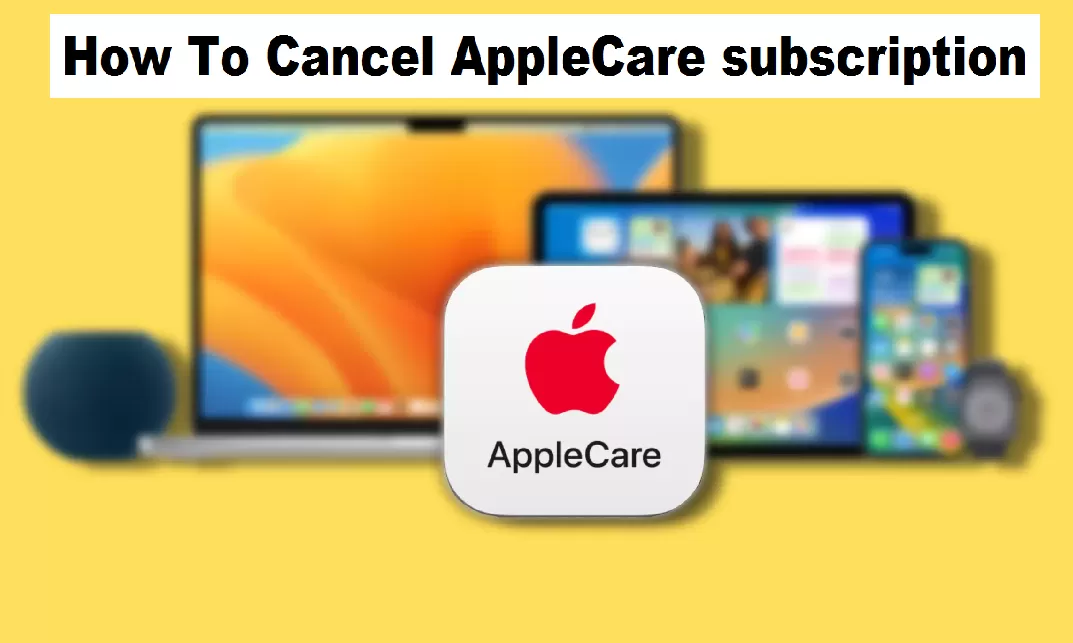How To Cancel Apple Care Subscription
If you’ve decided that Apple Care isn’t for you, it’s important to understand how to cancel your subscription. First and foremost, it’s worth noting that Apple Care is an optional extended warranty service offered by Apple for various products, including iPhones, iPads, and MacBooks.
If you decide to cancel your Apple Care subscription before the coverage period has ended, you’ll receive a prorated refund based on the unused portion of your plan. To cancel your subscription, go to the “Manage Your Subscriptions” section in your App Store or iTunes account settings. Once there, locate your active Apple Care subscription and select “Cancel Subscription.” After following the prompts to confirm the cancellation, you’ll receive an email confirmation from Apple.
It’s important to note that once you’ve canceled your subscription, any associated benefits or support services will also be terminated immediately. Therefore, if you have any ongoing technical issues after canceling Apple Care and require assistance from an authorized technician or specialist at an authorized service center in person or online via chat/phone support – then additional fees may apply outside of standard repair costs depending on what device needs attention.
How to get an AppleCare refund
AppleCare is a great way to protect your Apple devices from accidental damage or hardware failure. However, there may come a time when you decide to cancel your AppleCare subscription and get a refund for the unused portion of the plan. To do this, you’ll need to follow a few simple steps.
First, you must log in to the Apple website using your Apple ID and password. Once logged in, navigate to the “Manage Your Subscriptions” section and locate your AppleCare plan. You can click “Cancel Subscription” and follow the prompts to complete the process.
Once canceled, you will receive a pro-rated refund for any unused portion of your subscription. This amount should be credited back to your original payment method within 5-7 business days. Remember that if you paid for AppleCare through an installment plan with financing, canceling may impact future payments and interest charges on any balance owed.
How to renew AppleCare
If you have decided to cancel your AppleCare coverage, you can easily do so by contacting Apple Support. Before withdrawing, however, it is important to consider what benefits you will be losing out on. With AppleCare, you receive extended warranty coverage and access to technical support from the experts at Apple.
If you are still within the initial coverage period of your device’s warranty or your AppleCare coverage has not yet expired, it may be worth reconsidering whether canceling is necessary. If finances are a concern, keep in mind that there are options for monthly payments instead of one lump sum payment.
In order to renew your AppleCare coverage after it has expired, contact Apple Support and request to continue. You must provide information about the device and pay the renewal fee. Remember that there may be a time limit for renewing after expiration, so don’t wait too long!
How do I cancel my AppleCare subscription?
You can cancel your AppleCare subscription if you no longer wish to continue it easily. To do so, first, log in to your Apple account using your Apple ID and password. Then select the “Subscriptions” option from the menu and locate the AppleCare subscription you want to cancel.
Click on “Cancel Subscription” and follow the prompts to confirm your cancellation request. Once done, you will receive a confirmation email from Apple.
Remember that if you have already paid for a portion of your subscription period, you may be entitled to a prorated refund for the remaining time left on your subscription. It’s best to contact Apple Support directly for more information about refunds and cancellations.
Can I get a refund if I cancel my AppleCare?
Regarding AppleCare, customers can cancel anytime and receive a prorated refund for the unused portion. However, there are some things to keep in mind before canceling. Firstly, refunds are only available within 30 days of purchase or if no service has been used. After that, the amount refunded will depend on how much time is left on the plan.
Customers must contact Apple Support by phone or online chat to cancel AppleCare. If applicable, the representative will guide them through the cancellation process and initiate the refund. It’s important to note that revoking AppleCare does not affect customers’ statutory warranty rights under consumer law.
Lastly, it’s worth considering whether canceling AppleCare is the right decision. The plan offers extended coverage for hardware repairs and technical support beyond the standard warranty period. Without it, customers may face higher costs for necessary maintenance or troubleshooting help from Apple support technicians.
FAQs
Can I cancel my AppleCare plan?
Yes, you can cancel your AppleCare plan at any time. However, keep in mind that if you decide to cancel within 30 days of your purchase date, you may be eligible for a refund. After the 30-day period has passed, you will not receive a refund.
How do I cancel my AppleCare plan?
To cancel your AppleCare plan, contact Apple Support via phone or chat and request to cancel. You must provide your plan’s agreement number and personal information to confirm the cancellation.
Will I still have coverage after canceling my AppleCare plan?
No, all coverage will immediately end once you cancel your AppleCare plan. If you experience any issues with your device after canceling, you must pay out-of-pocket for repairs or replacements. It’s important to carefully consider whether canceling is the best option for your situation before making a final decision.