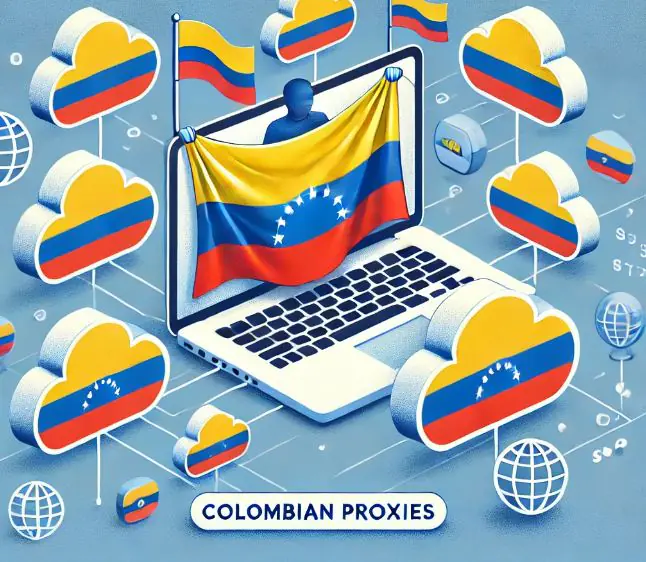How to Register on Trackwrestling: Instructions
If you want to participate in wrestling tournaments or keep track of your wrestling records, then registering on Trackwrestling is essential. This article will provide step-by-step instructions to create an account and begin using the website easily. Trackwrestling offers a comprehensive platform for both wrestlers and coaches to track tournament results and manage wrestlers’ performance.
Registering on Trackwrestling
Are you interested in registering on Trackwrestling but need help knowing where to start? It’s easier than you think! Trackwrestling makes it easy for wrestlers, coaches, and fans to register and get involved. This article will provide you with step-by-step instructions on how to register for Trackwrestling.
Whether you are a wrestler or coach looking to keep track of your matches or a fan searching for information or results on your favorite team, registering can benefit everyone involved. You’ll have access to rankings, results, brackets and more—all at the click of a button! So let’s get started – here are the steps to successfully register on Trackwrestling.
Step 1: Create an Account
The first step is to create an account. It ensures that your information and data are secure, giving you peace of mind when entering events and tracking results. You will need access to an email address, as this is how your account will be verified. Begin by navigating the Trackwrestling website, then select the “Create Account” option from the menu at the top of the page. Fill out all required fields with accurate information such as name, email address, date of birth, etc., and then click “Sign Up” at the bottom of the page. An automated email will be sent to you containing a verification link; follow this link to confirm your registration on Trackwrestling!
Step 2: Find Your Event
Step 2 is finding the event that you would like to register for. The next step involves searching for events in the provided search bar. Entering keywords such as “tournament” or “freestyle wrestling” is a great start. Alternatively, you can select the geographic region you are interested in and narrow down your results.
Once an event has been found, make sure to read all of the details carefully before registering. It’s important to note any entry requirements or restrictions before committing so that you know what to expect on tournament day. Additionally, if there are any special rules or regulations for a specific event, they will be outlined in this section as well.
Step 3: Register for the Event
Step 3:Registering for the Event is one of the simplest steps in the registration process. First, log in to your Trackwrestling account and navigate the ‘Events’ tab. From here, you will see all upcoming events available to register for. Select an event and click ‘Register Now’ on the right side of the page. It should open up a new window with more detailed information about that particular event – including fees, registration deadline, weight classes and other details unique to each event. After thoroughly reviewing this information, select ‘Continue’ at the bottom of the page and follow through with payment instructions before submitting your application for registration into that particular tournament or competition.
Step 4: Make Payment
Step 4 is the final step in the registration process: making payment. Trackwrestling offers a range of plans and prices to suit your budget and preferences, so you can find one that meets your needs. Once you’ve chosen your plan, it’s time to pay. All credit cards are accepted, including Visa, Mastercard and American Express. You can also pay using PayPal if that works better for you.
No matter which payment method you choose, entering your information is quick and easy. Enter all requested details into the secure form on the screen, click ‘Submit,’ and then wait until confirmation tells you that your order has been processed successfully. Congratulations –you’ve now registered with Trackwrestling!
Step 5: Confirm Registration
Step 5 – Confirm Registration – This final step ensures that a user’s information has been properly entered. After filling out their basic information, including name, address, age and email address, users must confirm their registration by clicking the “OK” button at the bottom of the page. It takes them to a confirmation page presenting them with several options, such as signing in to an existing account or creating a new one.
The next step will be for users to check their email for an activation link sent from Trackwrestling that will enable them to access their new account. Once they click on this link, they can begin using all of Track wrestling’s features, such as searching and entering tournaments and tracking results from past events.
FAQs about Trackwrestling
First, what exactly is Trackwrestling?
It is an online platform that provides comprehensive coverage of wrestling tournaments all over the country. Through their website, users can search for tournaments and view up-to-date results, as well as information about venues and athletes competing in the event. In order to access all these features, one must create an account on Trackwrestling by signing up with personal information such as name, email address, and payment method if desired.
Second, what does Trackwrestling offer?
Trackwrestling provides multiple features that are all built into their platform. Users can search for tournaments in any state across the country by date, location, and event type.
Third, how does Trackwrestling use its website to achieve its goals?
Trackwrestling uses its website to help them reach its goals of increasing awareness of the sport and allowing users to find information about tournaments easily.