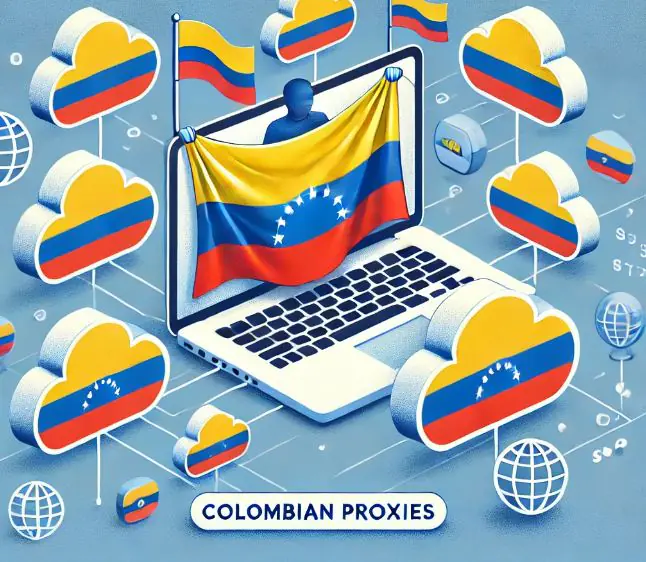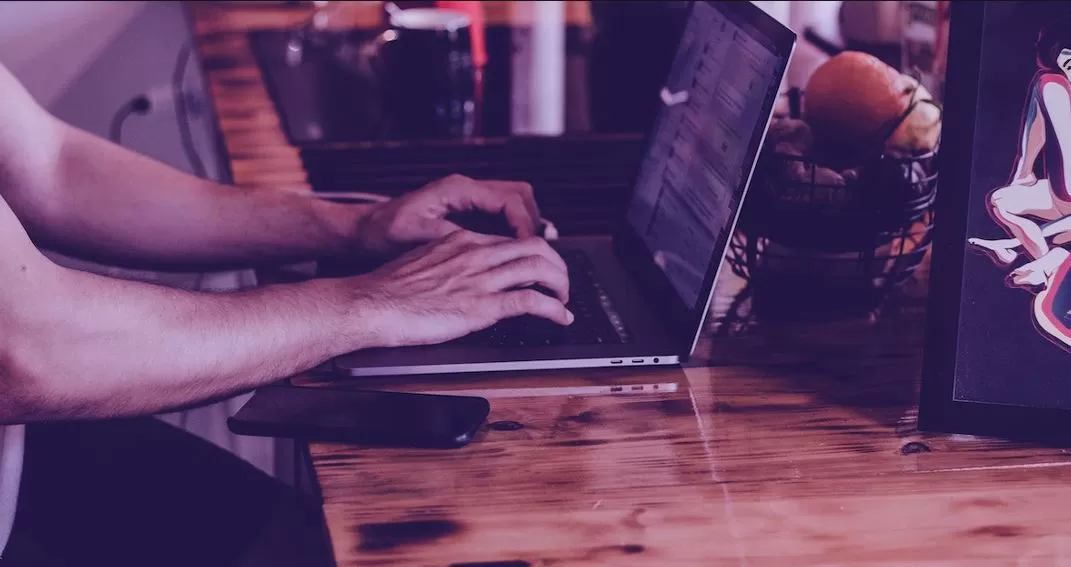How To Do Speed Optimization In Magento 2?
For every business development, Magento 2 platform plays an important role. As a business owner, you have to tie up with ecommerce platforms. Of course, it will improve the site speed and need to target the primary audience using Magento 2. Among others, Magento 2 needs a high processor unit. It has to estimate the nodes and cores required to maximize the speed.
Apart from this, the developer has to make some essential considerations to speed up the Magento 2. Due to some wrong operation code, it slows down Magento performance. In this guest post, you can thoroughly read theMagento speed optimizationsteps regarding how to do speed optimization in Magento 2. The steps are not complicated, but you must get a clear understanding.
Some of the reasons for slowing down Magento 2:
Some reasons are troublesome, and we can quickly check those reasons for slowing down Magento 2. Here are some reasons listed below.
- No proper hosting
- Wrong operate code and nodes
- No maintenance in caching
- Usage of third-party extensions
Reduce the Initial Server Response Time
Using Google PageSpeed insight tools, you can check the TTFB and speed up the Magento 2. If the value is more than 600ms, then it is concerning to maximize the speed. You have to reduce the initial response time in Magento. A developer has to host the store on servers near the customers. So, it allows digital business owners to target their customers and grow their businesses well.
A professional hosting provider will do a complementary content delivery network by limiting the server response time. The approaches are constantly managing the Magento 2 speed optimization. It lets you focus on a global audience.
Use Varnish Caching
Magento 2 sometimes often misunderstands its caching system. Of course, it gives confusing results and lacks performance well. Magento 2 is designed to use varnish the full page caching. They capture well and maintain depending on the reverse proxy and caches.
Varnish is an open-source HTTP accelerator to reduce page load time. However, it will develop a good solution and maintain reverse proxy and cache. It creates content like images, CSS, and JS files to reduce the Magento 2 misunderstandings.
Use Redis
Magento 2 speed optimization takes a complete solution, and Redis for session cache management. In addition to this, data store perfect should be flexible and handle catching PHP session files. Redis is an in-memory data store and replaces the default cache.
Redis will handle approximately 60,000 connections and operates 50,000 queries per second. They capture with improved content delivery, reduce a long time, and boost Magento speed by freeing up with database and file system.
Optimize the Magento 2 Database
Magento 2 is reliable and thus capable of understanding the requirements for maximizing the speeds. However, the performance always gives high-quality nodes and searches based on resources than PHP. You can use the free tool, and likely to be adaptive for focusing on identifying and fixing issues.
Magento 2 has the best solution and can optimize the suggestions based on the speed performance. It will improve Magento’s performance by focusing on monitoring to identify and fix issues.
Use Production Mode
To improve the speed optimization in Magento 2, using the correct operating mode. Of course, it will give you the most straightforward Magento 2 speed optimization tips on the lists. They will optimize them with a solution for focusing on speed optimization on the lists.
- Default mode
- Developer mode
- Production mode
- Maintenance mode
Optimize Your Store Theme and Media
On the other hand, bloated themes can hurt the Magento performance. However, it will discover a new solution and carry out user experience with excessive requests. It takes bulky JS files and needs to change or updated it.
In such cases, owners have to use extensions that help them achieve Magento 2 image optimization, advanced JS bundling, performance tuning, and minimizing the CSS files. If the images should not be optimized on your store, they can also increase webpage size.
The image optimization tools are likely to expand, resize and compress media before uploading. It takes general things and focuses on compatible browsers with optimizer extensions.
Minimize Third-Party Extensions
Using lots of third-party extensions sometimes lacks the performance of Magento 2. So, the developer has to remove all the third-party extensions that harm the performance. You can optimize HTML and JS settings by merging CSS and adding images. So, it will improve the speed and boost the site’s performance.
Using some Plugins would be a great option to increase the speed. Of course, your ecommerce site will increase its speed, and performance should be at the best level. Adobe implements quality checks and ensures speed and security.
Avoid Using a Flat Catalog
When using Magento version 2.1 above, don’t prefer a flat catalog. Of course, it will damage the site’s performance. It will lead to performance degradation and increase load time. Thus, it will slow down the database and long-running cron jobs. As a result, you must neglect the usage of flat catalog in Magento 2 development.
Magento 2 speed optimization flat catalogs
Before removing, you must notice flat catalogs and make sure to update extensions and use them. You can disable the flat catalog and include backend support using the admin panel. You must remove the catalog and wait for some time to boost the performance.
You have to navigate to the store and click Settings. Then, you should choose the configuration panel and check the catalogs. Users won’t face any troubles when removing flat catalogs in Magento 2 speed optimization.
Conclusion
Finally, this guest post is helpful for developers who want to give speed optimization in Magento 2 development. Of course, the team is professional and suitable for optimizing the speed anytime. You have to follow the above steps to overcome the performance lack issues. If you are using Magento 2, follow some critical considerations. You can learn some speed optimization techniques and use cache warmer for Magento 2.